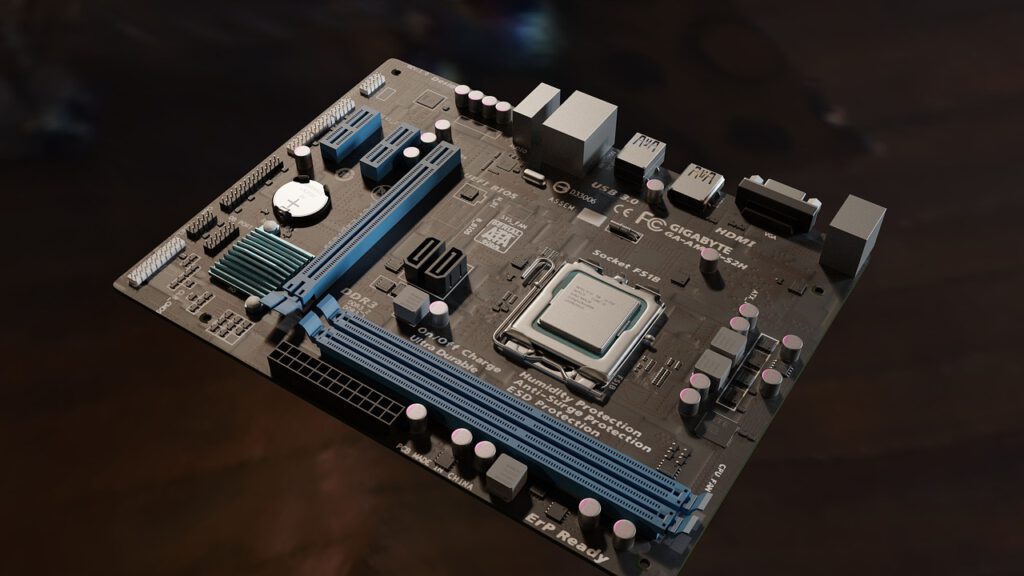Let’s take a look at exactly what a motherboard is by discussing its function, components and some history.
Quick summary: a motherboard is a printed circuit board for a computer. It has slots for different components like the CPU, graphics card, RAM, hard disk and Network Interface Card (NIC).
What is the function of a motherboard?
The motherboard functions as the backbone of a computer. It connects the different components that make up the computer. In addition the BIOS or UEFI is installed on the motherboard. This is a piece of software that helps the startup process and loads the operating system.
The BIOS makes it possible to interact with a computer even when no operating system is installed on it. If you change from Windows to Linux the BIOS will stay the same because it resides on the motherboard. It is possible to upgrade the BIOS to a new version if it is available but it must be BIOS software from the vendor that made the motherboard and must be compatible with it.
Components of a motherboard

Source: Pixabay.
Different components are connected to or soldered onto the motherboard. To sum up the components that are usually on a motherboard:
- CPU – Central Processing Unit. It is installed onto the CPU socket. Usually with a cooling fan.
- Graphics card.
- RAM – Random Access Memory. Installed in the memory slots.
- Hard disk – SSD or HDD. Connected to the SATA connectors.
- NIC – Network Interface Card.
- Sound card
Components like the sound card, network card and graphics card are connected to bus slots.
It usually has the following connectors:
- HDMI. On older motherboards this may be DVI or VGA.
- USB
- RJ-45, for ethernet.
- Sound, microphone,
The different components are connected with many tiny copper lines. These are called traces and they make high-speed communication between the components possible.
Sometimes you can see zigzag lines on a motherboard that look like those in the picture below. These are made on purpose to lengthen the shorter traces to match the longer ones. This is to make sure that data sent at high speeds arrives at the destination at the same time. The official term for such a squiggle is a “meander”.
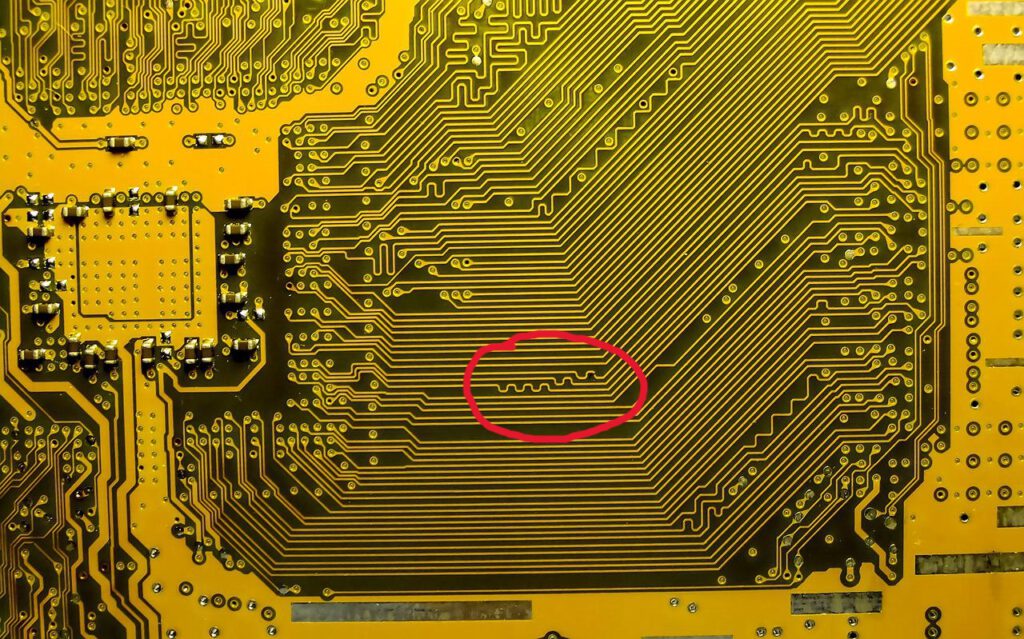
Source: Pixabay.
Short history of motherboards
The first motherboard was developed by IBM and used in a PC released in 1981. IBM called it a ‘Planar’. The AT (Advanced Technology) motherboard was introduced by IBM in 1984. The ATX (Advanced Technology Extended) motherboard, which is the type we use nowadays, was introduced in 1995.
Older motherboards used a north bridge chip and a south bridge chip. The north bridge chip enabled communication between the CPU, memory and the PCI Express bus. The south bridge was connected to the SATA connectors, USB ports, the standard PCI slots etc.. These two chips were then connected together to form the whole.
In modern motherboards the function of the north bridge chip is mostly taken over by the CPU. In addition there is now a Platform Controller Hub which replaces the south bridge chip.
These are a few important types of motherboards:
- AT: developed by IBM in the 1980’s. It’s bigger than modern motherboards. Uses two 12-pin plugs to connect to power supply.
- ATX: the current type of motherboard. Uses one 20-pin or 24-pin plug to connect to power supply.
- Micro ATX: made to fit inside smaller cases. Because of the smaller size they have less space for components.
Which devices have a motherboard?
Many devices beside PCs need a motherboard or a printed circuit bord (PCB). In a laptop there is less space for a motherboard than in a large PC. It’s more challenging to fit everything in there. One thing that is compromised in laptops is cooling because there’s less space for a good fan for the CPU.
Laptop motherboard:
Source: Wikimedia Commons.
Smartphones have a small motherboard. Below you can see that of a Samsung Galaxy S4.

Source: Wikimedia Commons.
Devices like cameras and GPS devices usually have a custom PCB. These circuit boards are made specifically for the functions of that device.
Extra: Raspberry Pi

Source: Pixabay.
You may have heard of the Raspberry Pi. On the picture above it has no case and you can clearly see that it’s a motherboard with different components. So it’s essentially a small computer that fits on the palm of your hand. Depending on the model, the following things are usually present on a Raspberry Pi:
- ARM CPU / GPU
- A Micro USB power port
- Two regular USB ports
- One RJ-45 socket
- One HDMI socket
- A Micro SD slot
- GPIO pins
- Bluetooth and WiFi, since Raspberry Pi 3
- DSI display port
- CSI camera port
- LEDs